
- Experience designer,
- tool maker, huuuuuge
- architecture nerd.
Adjustments
- product
- corel photo-paint
- year
- 2020 — 2022
- platform
- macOS, windows
- role
- lead designer, product owner
Corel PHOTO-PAINT is a photo editing application included in the CorelDRAW Graphics Suite collection of design tools. Over time, investment in its development had been superseded by a narrow focus on CorelDRAW, the suite’s well known vector graphics editor. This neglect left critical workflows outmoded and unable to meet the needs of a contemporary photo editing workflow. Key among these was the adjustments workflow, or editing an image's color and tone. Not only did this process lack modern tools, it was cumbersome, buggy, and slow. I initiated and led a multi-year project to reimagine Corel PHOTO-PAINT’s adjustments workflow in an effort to bring the application forward for users and the business.


2020
Adjustments was realized over three release cycles. The first release brought non-destructive editing to existing adjustment filters. The legacy dialog editing workflow was retained and minor interface improvements were introduced.

2021
A contextual editing panel was introduced in the second release. Commonly used adjustment filters were added to this interface along with new editing tools. Legacy adjustment dialogs were preserved.

2022
The third release brought further enhancements to the contextual editing panel including a rebuilt preset system, new tools, additional filters and improved visual design. The legacy dialog editing workflow was fully deprecated.
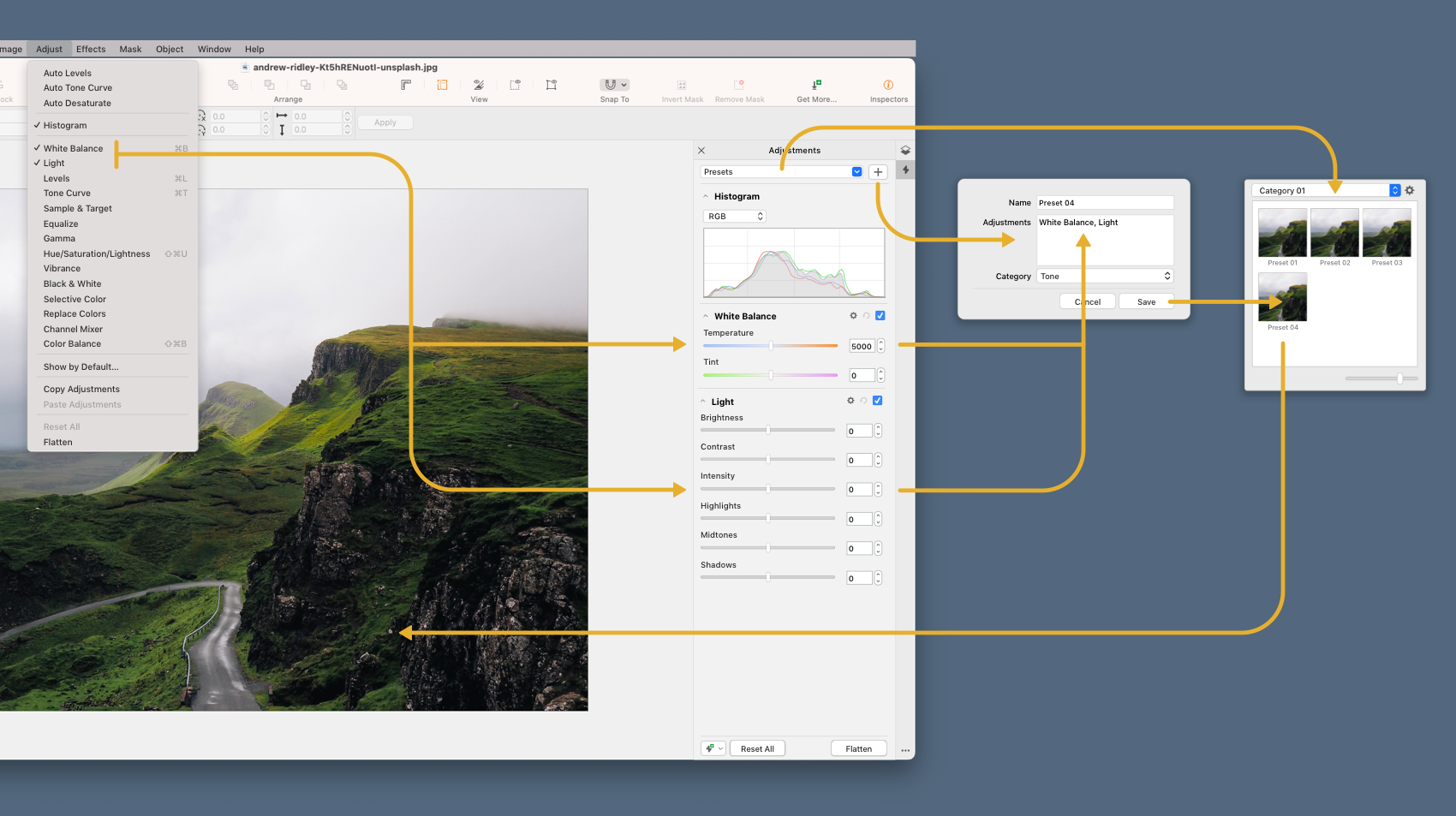
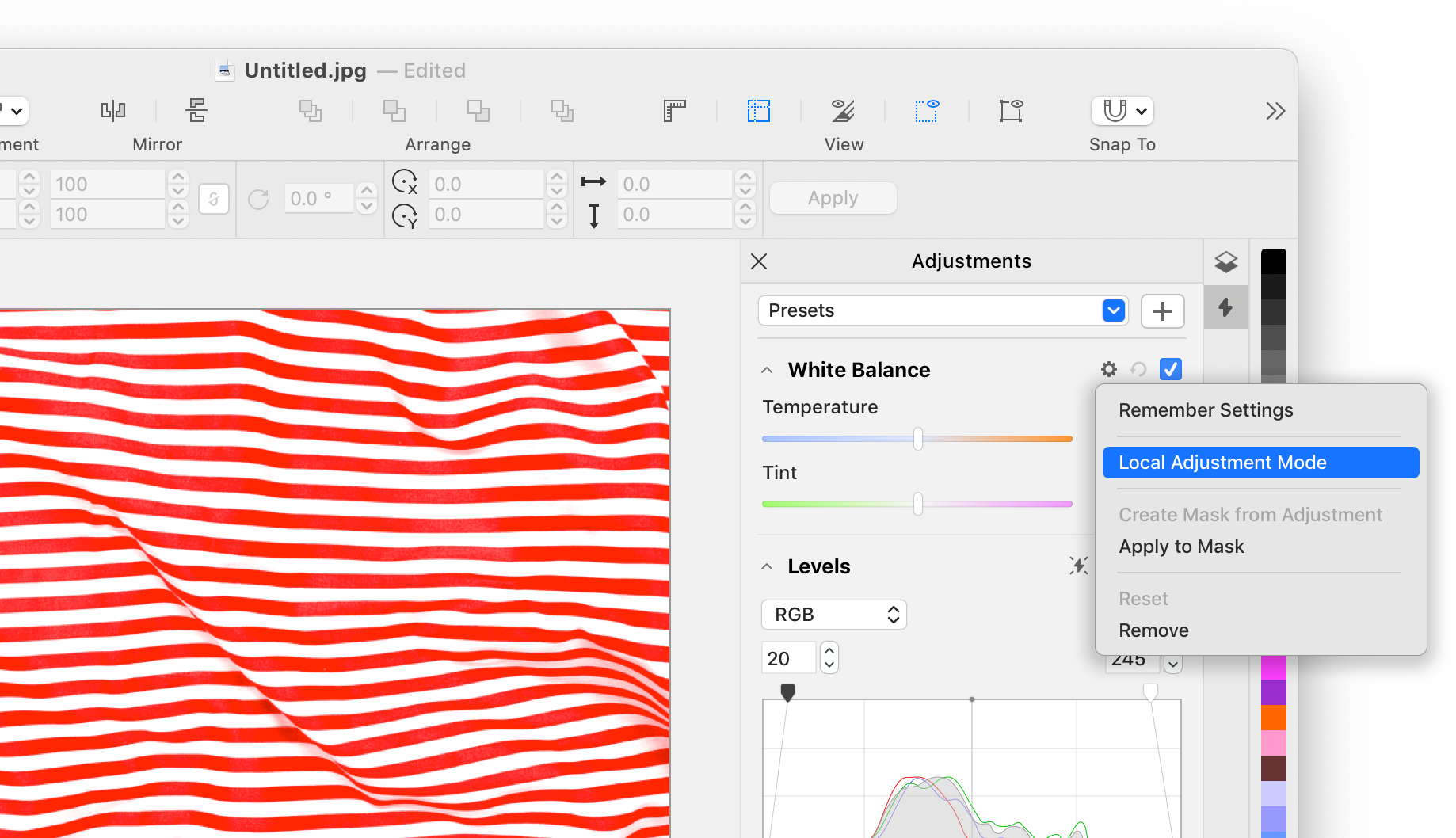
Replace Colors
- product
- corel photo-paint
- year
- 2021
- platform
- macOS, windows
- role
- lead designer, product owner
Replace Colors is a tool included in CorelDRAW Graphics Suite’s photo editing application, Corel PHOTO-PAINT. Designed to help users make color substitutions in a bitmap image, it relies on an algorithm that automatically generates a mask based on chosen hue. This process however suffered from a number of long-standing deficiencies and limitations in how selections were made. Rethought from the ground up together with a major overhaul of PHOTO-PAINT’s image adjustments workflow, the Replace Colors project addressed these pain points while delivering a marketable feature for the business.

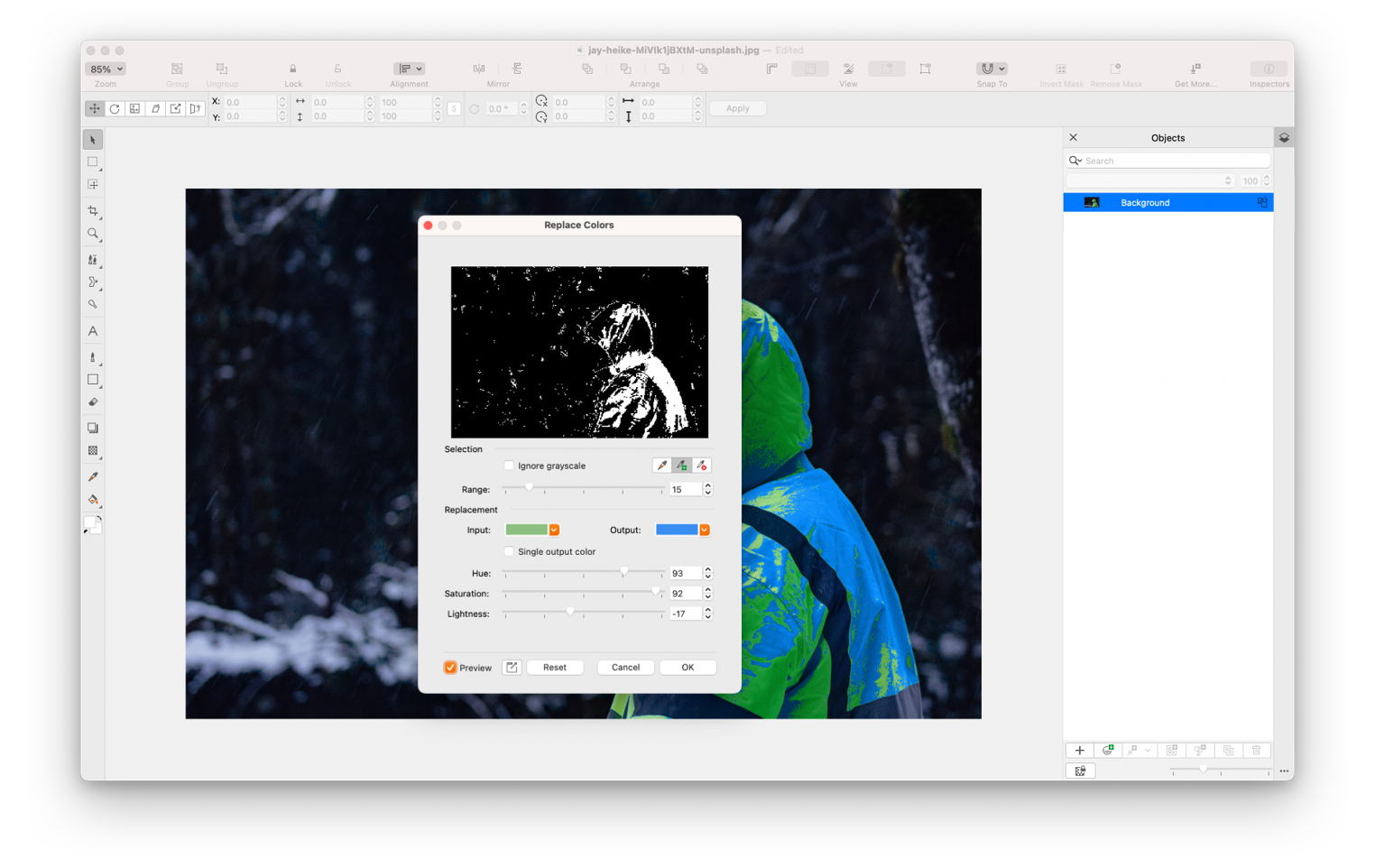
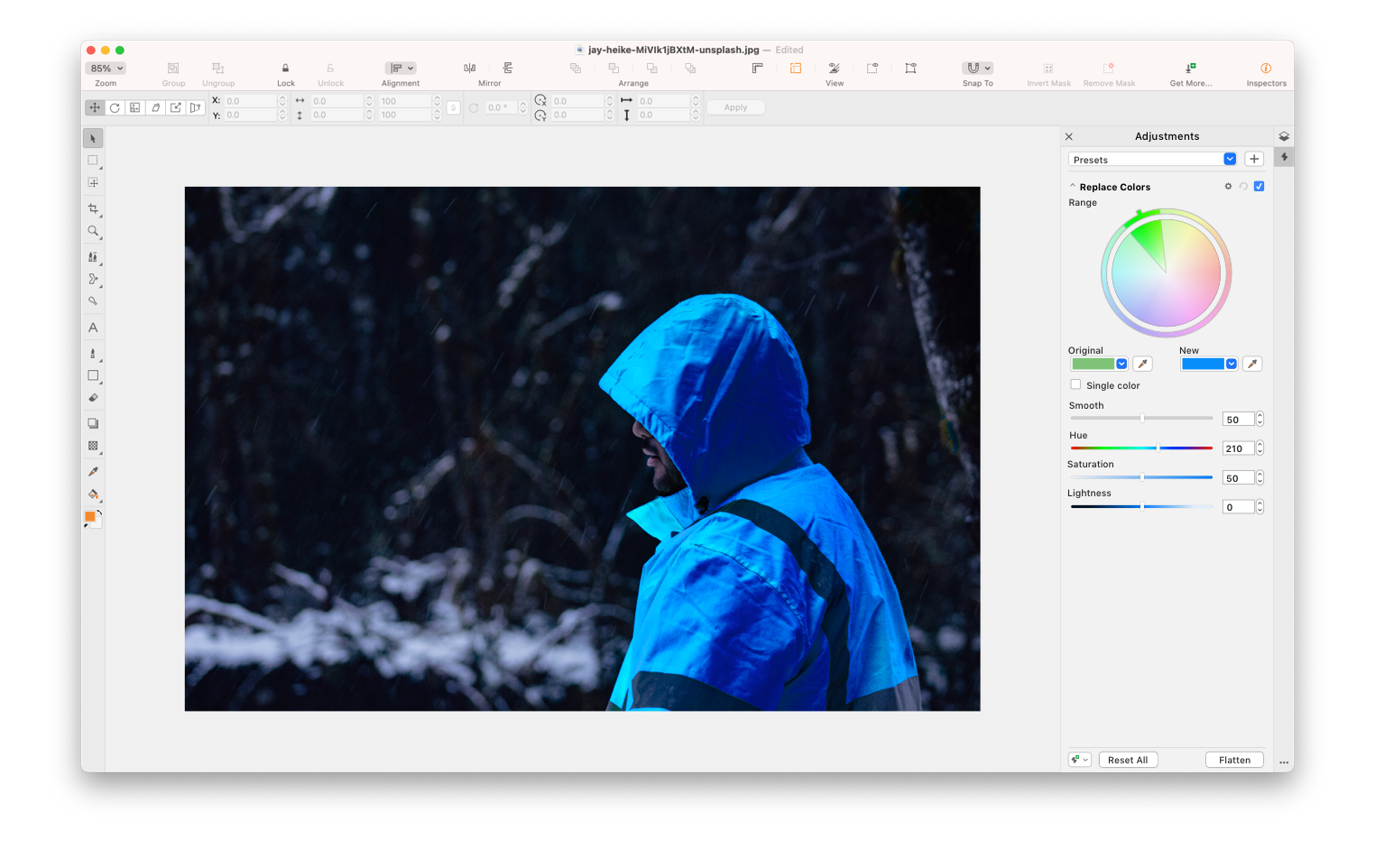
Variable Fonts
- product
- coreldraw graphics suite
- year
- 2020
- platform
- macOS, windows
- role
- lead designer, product owner
In 2016, a new version of the OpenType font format was released (OpenType 1.8) introducing the concept of font variations or variable fonts. Prior to OpenType 1.8., a typeface consisted of multiple font files for each style it contained. With variable fonts, all design variants can be contained in a single file that provide access to a limitless number of styles. To keep CorelDRAW Graphics Suite at the forefront of important advances in typography, I initiated and led a project to bring variable font support to the suite.


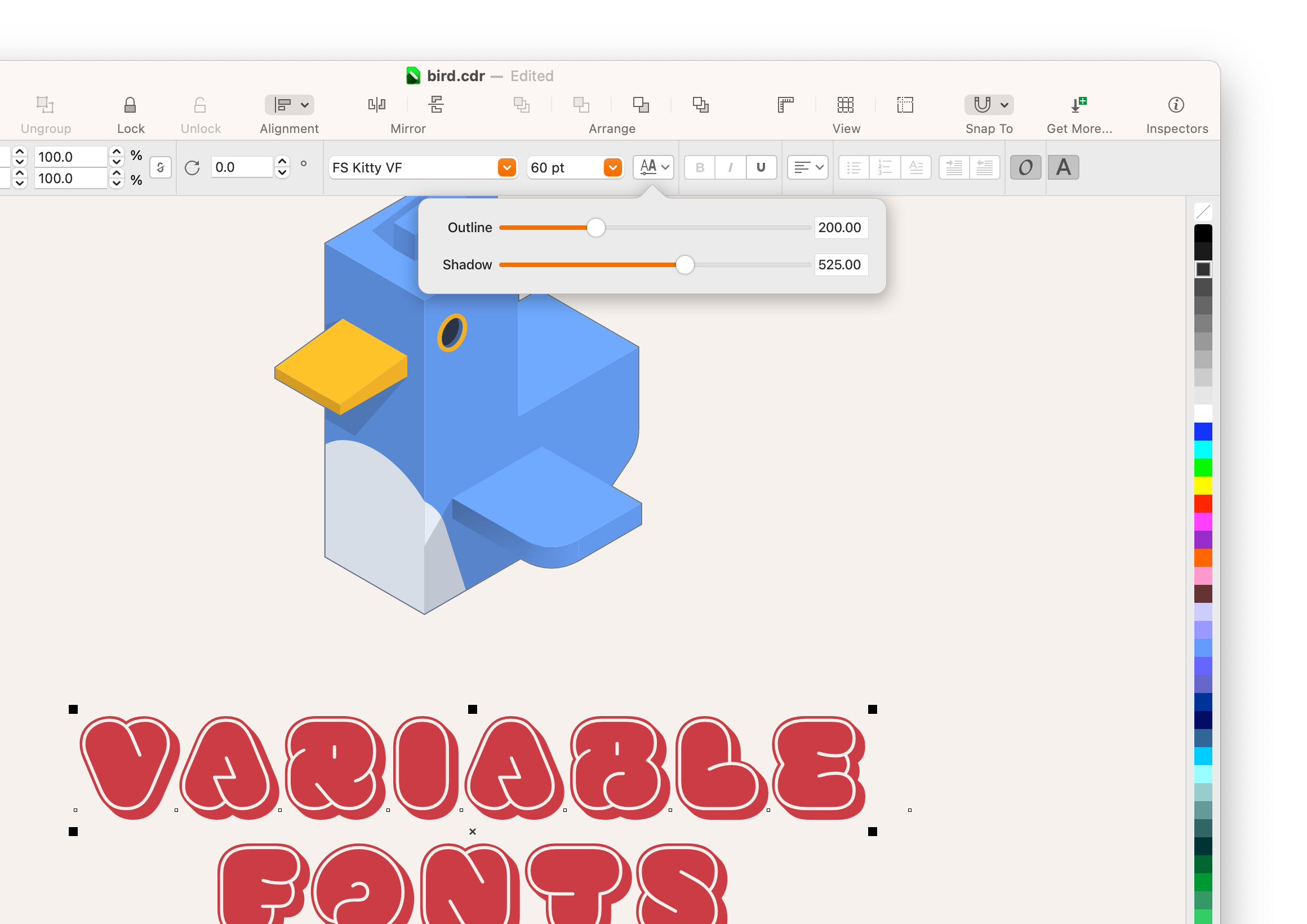
Objects
- product
- coreldraw
- year
- 2019
- platform
- macOS, windows
- role
- lead designer, product owner
Objects is a critical and heavily used interface element found in CorelDRAW Graphics Suite applications. It serves as an abstract representation of a user’s document, outlining all the components in a given file (e.g. shapes, text, layers, pages). From this control, users can organize, find, re-order, and categorize the content within their projects. Objects was rebuilt from the ground up as part of a major effort to bring CorelDRAW Graphics Suite to macOS. Together with this work, numerous enhancements were introduced including layer search, thumbnail previews, interface and interaction refinements, and improved performance.

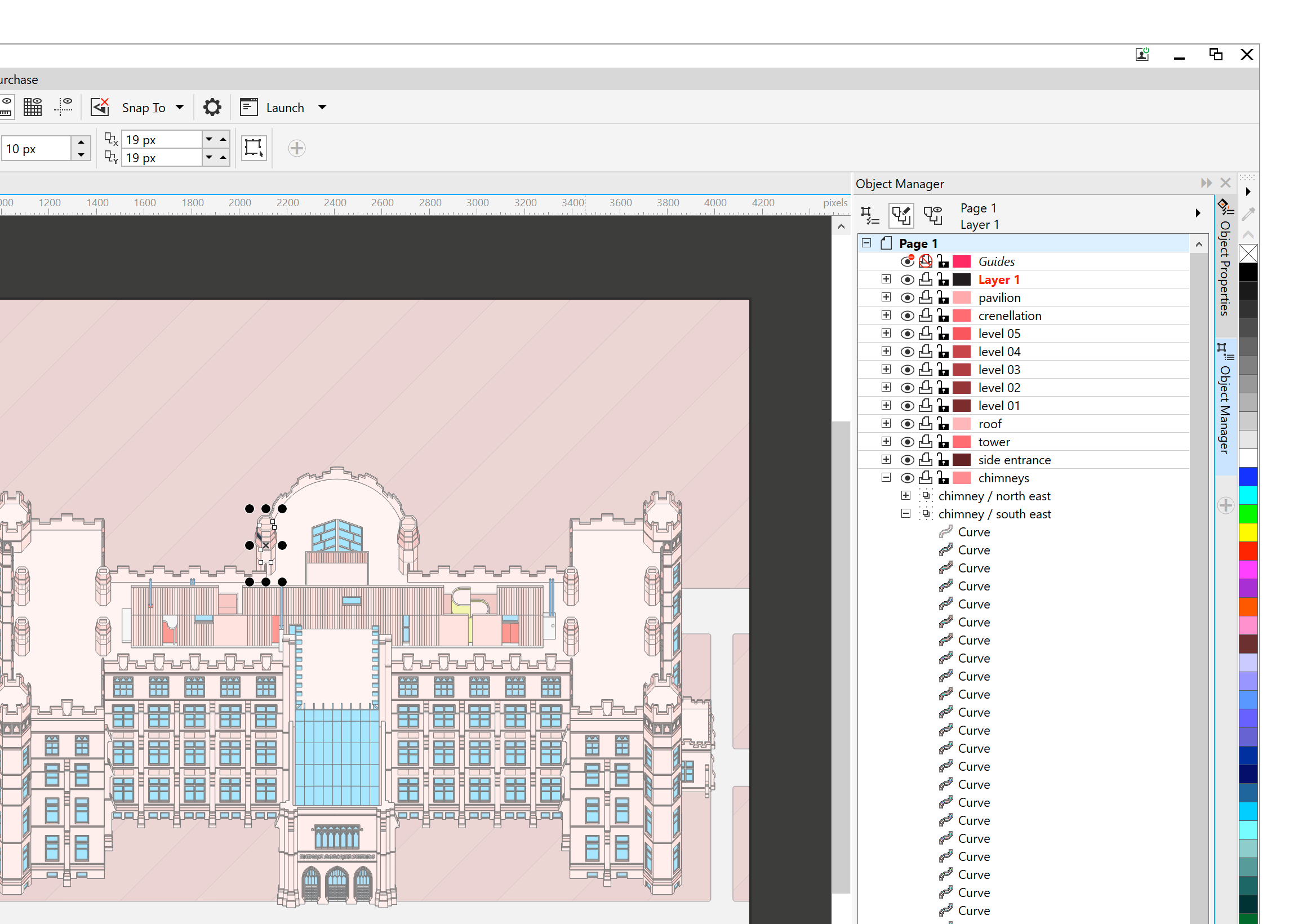
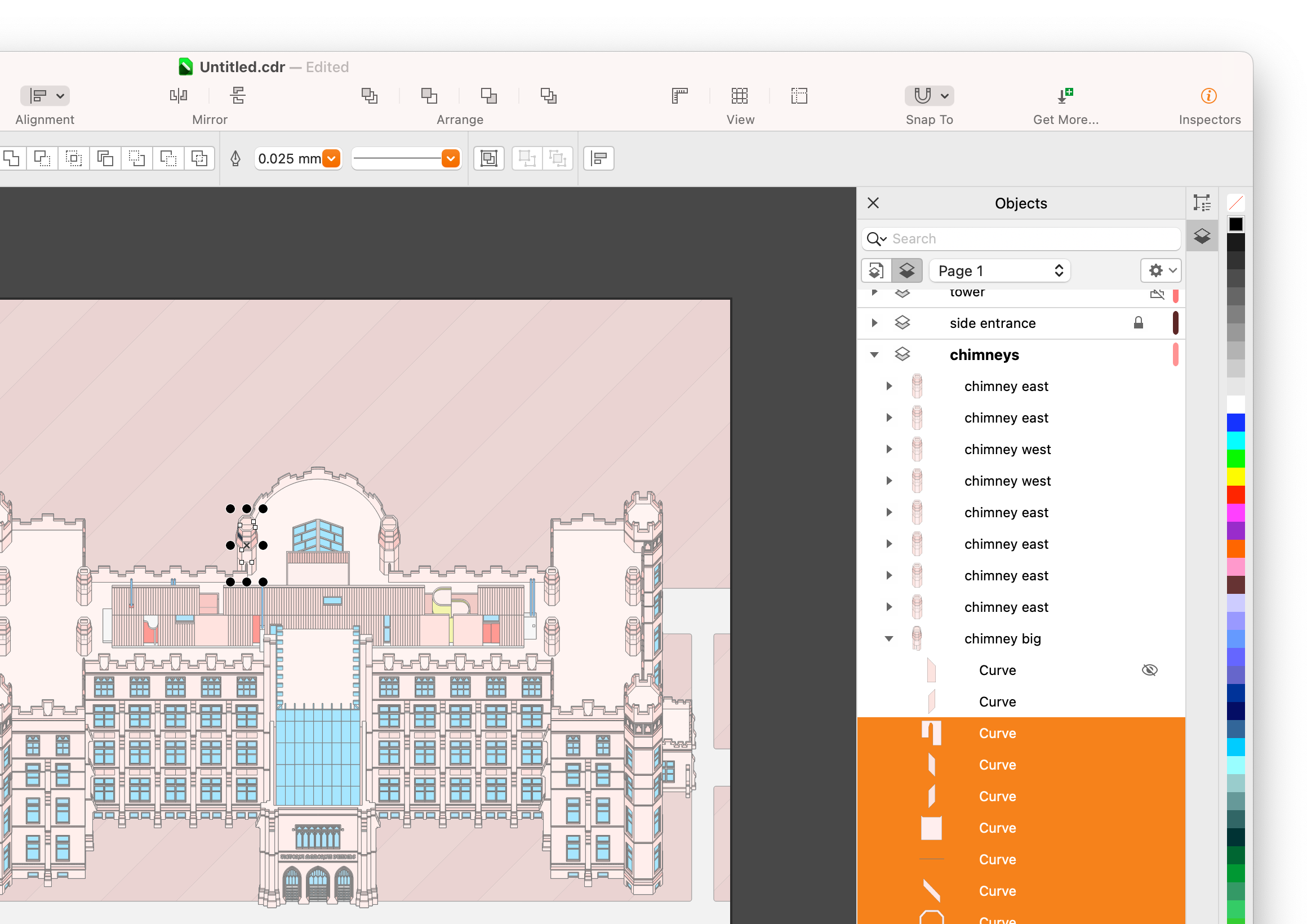
My name is Nico Valenzuela. I’m an experience designer and tool maker currently based in Ottawa, Canada. I spent more than seven years working on CorelDRAW Graphics Suite applications, crafting tools for artists and designers. When I’m not thinking about graphics, I like to explore buildings on foot, in books, and online because I’m a giant architecture nerd. I'd love to hear from you so please get in touch.